Suppress the Shut Down Prompt
This little tip will help you suppress the Shut Down Prompt. I find the prompt to be in the way and most of the time it's not needed.
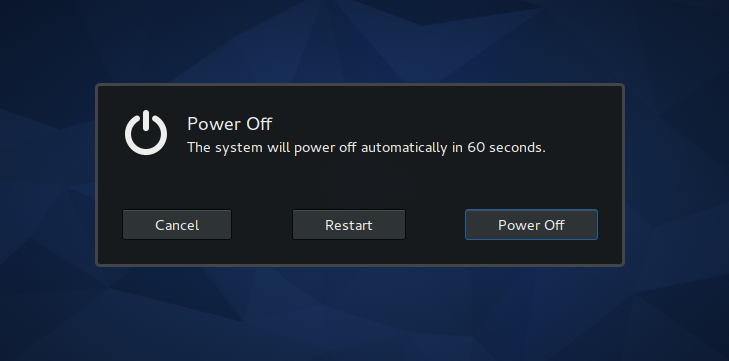
All you need to do is open the terminal.
Run this command:
gsettings set org.gnome.SessionManager logout-prompt false
And if you wish restore the prompt Run this command:
gsettings set org.gnome.SessionManager logout-prompt true
Thank you for reading.