Fix Horizontal & Vertical scroll windows Gnome3 (Remove overlay scroll indicators)
In this tip ill show you how to Fix Horizontal & Vertical scroll in windows Gnome 3. There seems to be a small glitch with the GTK3 theme framework and it effects the Horizontal and Vertical scrolls in Gnome 3 but again we can fix this with a small piece of CSS code.
NOTE: This works with version 3.16, 3.18, 3.20 and 3.2+
We don't need any special permissions to create this css file. We will do this with your local user account.
UPDATE: Due to a recent update in GNOME the CSS code has changed please use the CSS code for your version of GNOME.
NOTE: If you have already reduces your title bar all you need to do is update your gtk.css
Example A before CSS
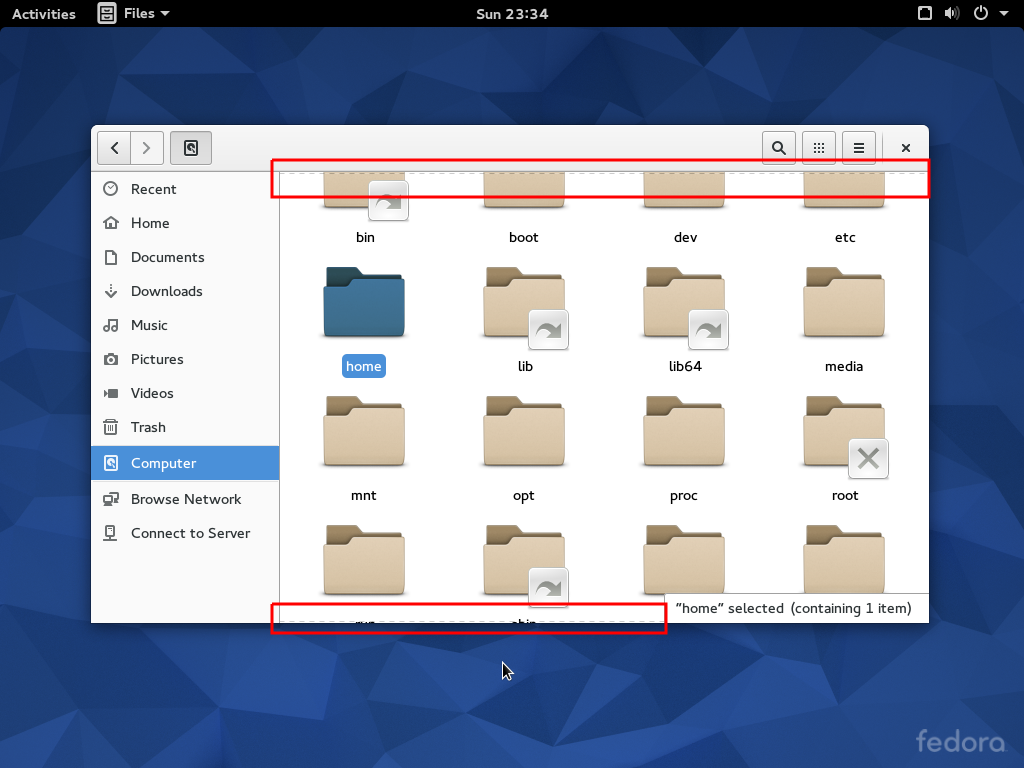
OK launch your favourite terminal. Then Type:
This will open a blank css file.
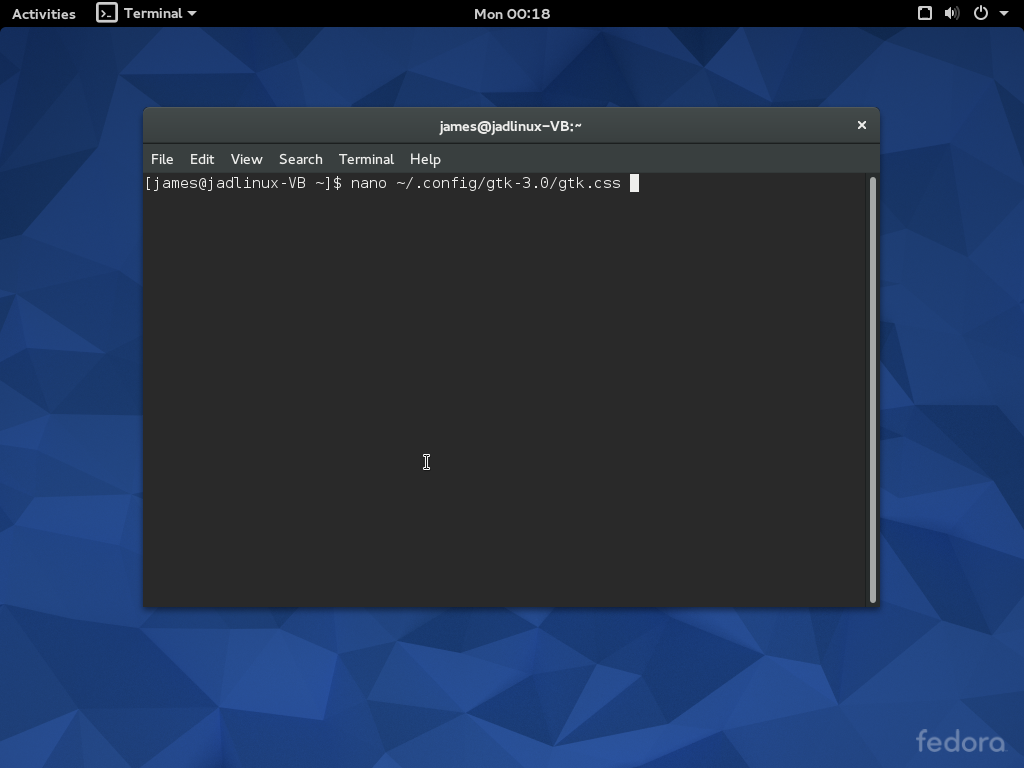
Now add the CSS Code to the blank file.
CSS CODE for Gnome 3.20
Now add the CSS Code to the blank file.
CSS CODE for Gnome 3.18
Now add the CSS Code to the blank file.
CSS CODE for Gnome 3.16
-GtkScrollbar-has-backward-stepper: 1;
-GtkScrollbar-has-forward-stepper: 1;
}
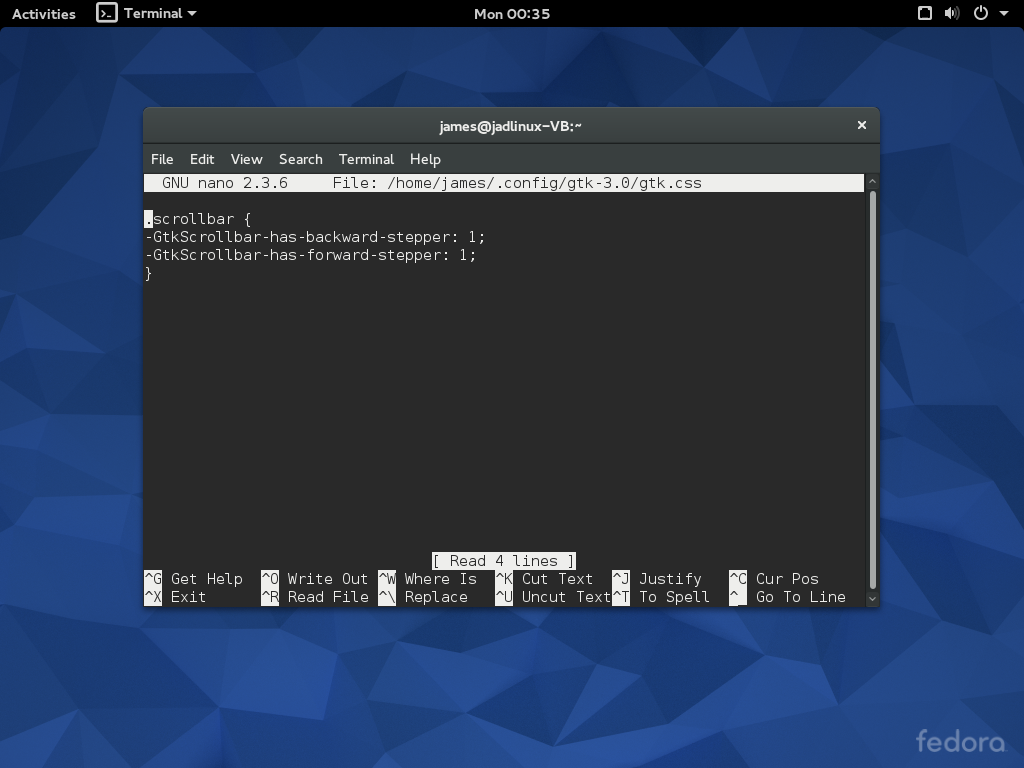
Hit CTRL+X then hit "y" then enter
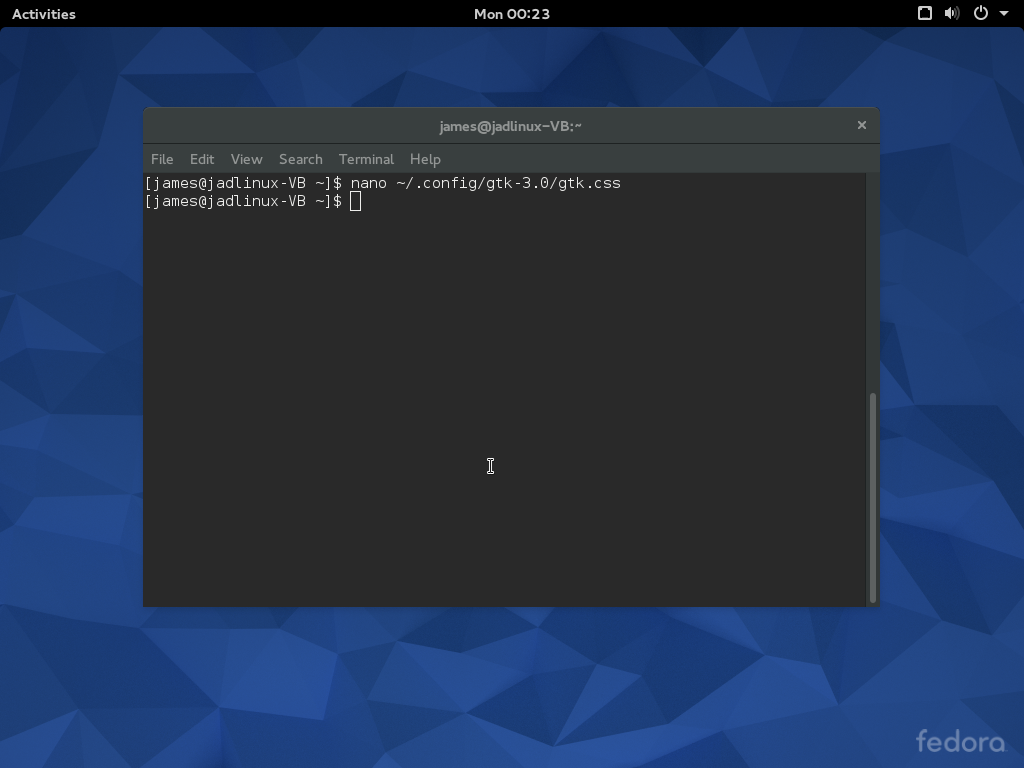
Now we need to restart Gnome Shell. Press and hold the Alt key and tap F2 then type r and hit enter.
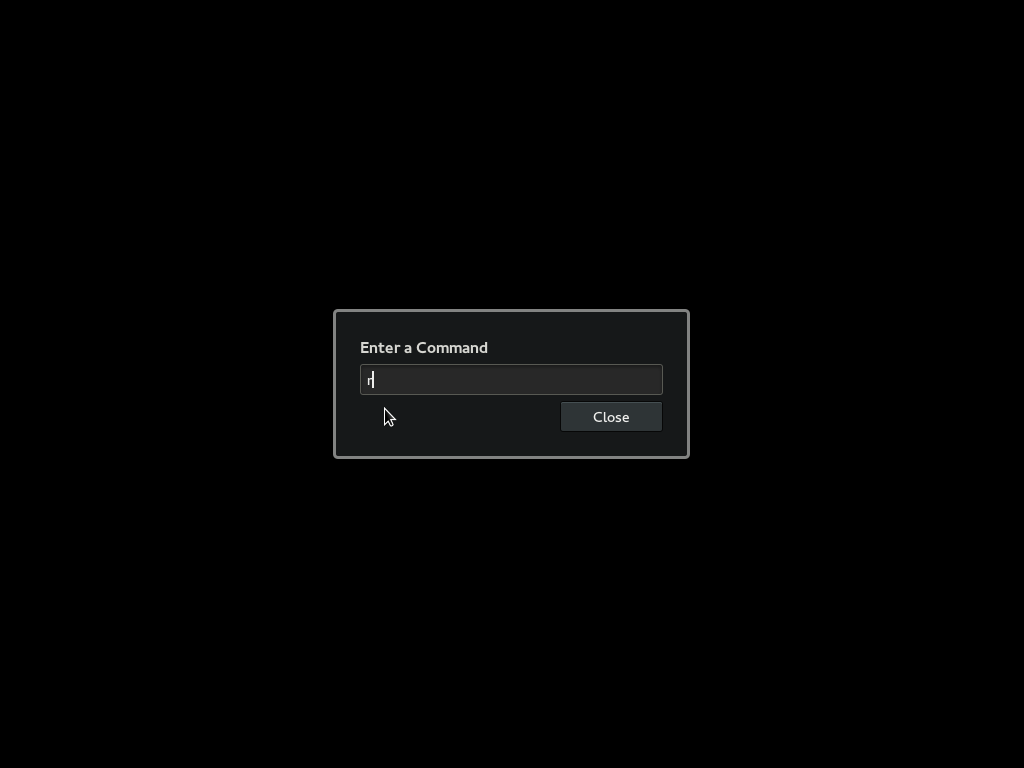
Example A After CSS
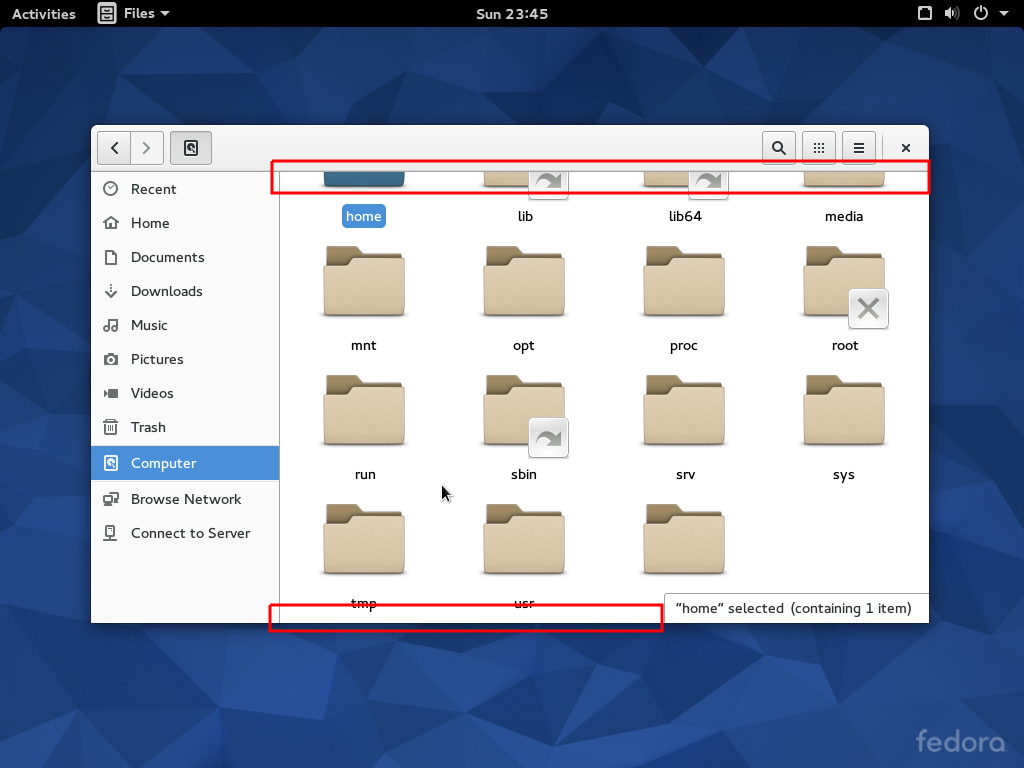
Thats it, thank you for reading.