MD5 hash check Windows/Linux
Performing hash checksum on files you download is highly recommended as an extra layer of security, with the transmission of data from one system to another we need to try and verify the source, MD5 is no way perfect but it's a start.
What is Checksums:
Checksums are used to ensure the integrity of a file after it has been transmitted from one storage device to another. This can be across the Internet or simply between two computers on the same network. Either way, if you want to ensure that the transmitted file is exactly the same as the source file, you can use a checksum.
Performing checksum on Windows:
CertUtil is a pre-installed Windows utility that can be used to generate hash checksums:
Start Powershell and enter:
HashAlgorithm choices: MD2 MD4 MD5 SHA1 SHA256 SHA384 SHA512
EXAMPLE:
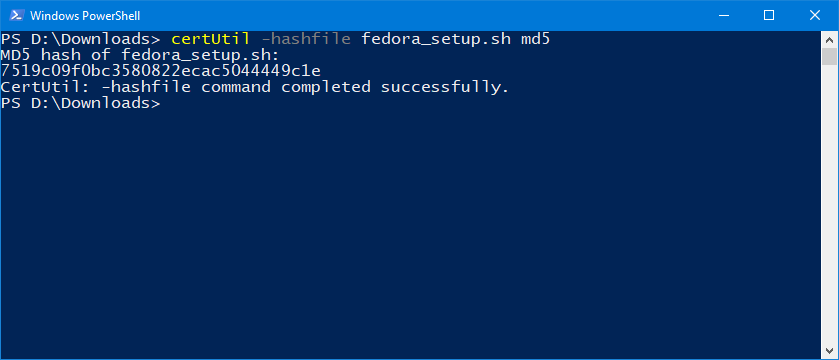
Once the checksum matches the one from source your good to go, if it does NOT match then you should not trust the file and delete from your system.
Performing checksum on Linux:
md5sum is a pre-installed Linux utility that can be used to generate hash checksums:
Start Terminal and enter:
EXAMPLE:
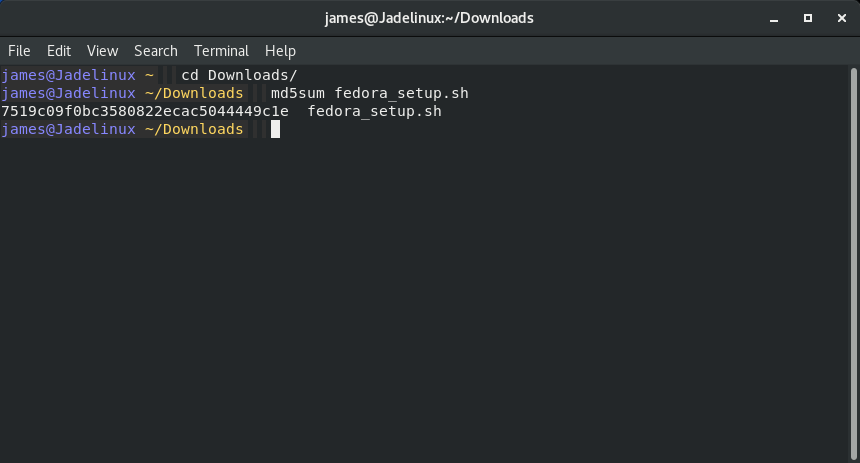
Again once the checksum matches the one from source your good to go, if it does NOT match then you should not trust the file and delete from your system.
Thank you for reading.